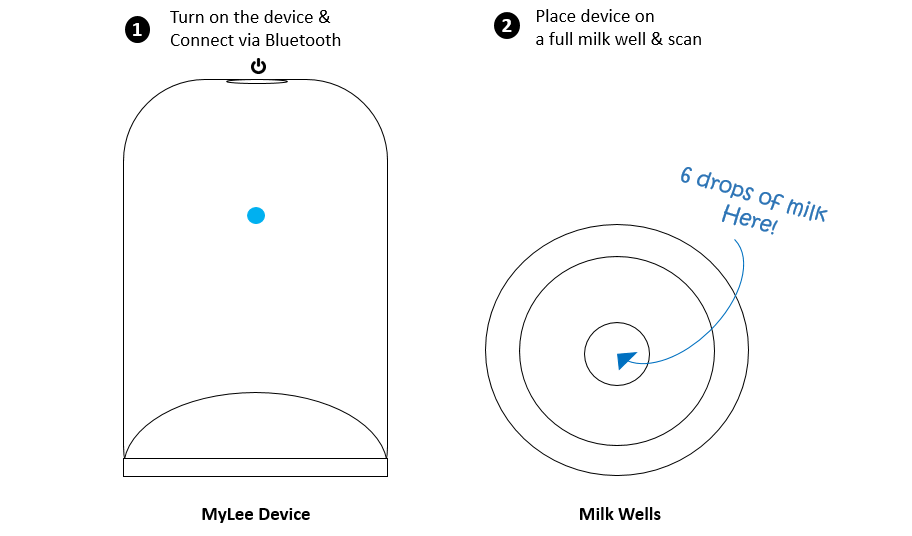Mylee
DEVICE
USER GUIDE
MyLee Bluetooth device - user guide. Version June2023
Collect a tiny, about 6 drops of breast milk, by hand expression, for scanning.
* Each breast should be sampled and scanned separately.
* It is recommended to collect the sample before breastfeeding and not directly after feeding.
* Milk can be collected directly into the inner circle of the milk well, or through a clean container (e.g. spoon or closed tube). Do not let sample wait in an open container as it can evaporate and reduce reliability of the scan.
* It is recommended to scan fresh samples. If needed, the sample can be kept up to 2h in RT in a closed container. (If scanning a refrigerated sample, it is important to bring the sample to room temperature first.
* In the first hours after birth – and in the first two days it may be difficult for you to collect the minimum sample volume. In such case you can either combine several attempts, or mix right and left samples.
If you use any nipple cream, wipe ointment leftovers from the nipple and wash with running water, before milk collection.
- Place the milk cell on a clean stable surface. Insert 6 drops of milk in the inner circle of the milk well. Make sure the center well is full, and milk is covering the walls of the central well.
- In the App, go to MyDay screen, and press right/Left scan task.
- The MyScan screen appears.
- Turn-on the mylee device, by pressing the top button. Blue blinking light will appear on the device.
- Link the Mylee via Bluetooth, by pressing the “connect To milk scanner” blue link @MyScan screen. When the Mylee is connected via Bluetooth, the blue light become still.
- Place the Mylee device on the filled milk well. There is no need to keep holding the device while a read is performed.
- Press SCAN on the App. it takes up to 20 seconds. Don’t touch the device while a read is performed. There is a fast Blue light blinking while scan is performed.
- SAVE the reading, by the Save at the top left of the MyScan screen.
- A milk sample should be read from each breast separately. Use separate milk well for each side.
- Go to @MyInsights screen to get your milk maturation status and insights.
- Clean the MyLee device by placing it on the MyLee cleaner as instructed below.
- Disregard milk sample, and wash milk wells as instructed below.
*Do not leave the MyLee device or milk wells in touch with milk as it may harm next results accuracy.
**Do not feed or otherwise use the milk sample.
Notice any ERROR prompts on the App screen indicating not enough milk, low battery, high temperature, etc..
Still not working? follow our troubleshooting guide, or contact us directly via the My Care Team Screen > MyMilk Tech support (opens chat).
CLEAN MYLEE DEVICE
Clean MyLee sensor after each use.
- Fill the spiky center of the Mylee cleaner with tap water (2-3 ml).
- Place and rotate the device on the Mylee cleaner, while gently pressing the device downwards.
- Dry the sensor gently with a clean piece of paper towel.
- Wash and dry the MyLee cleaner.
! Keep the Mylee device away from liquids. The device contains electronics parts that can be damaged by contact with liquids in any way other than its intended use as described.
WASH MILK WELLS.
Milk wells are intended for multiple use, and need to be washed after each use.
Wash wells right after use. Do not let milk sample stand in the wells.
Flash each milk well with plenty of running Tap water.
Dry thoroughly. use can use a clean paper towel for drying.
*It is important that no water drops remain in the milk wells for the next measurement. Drops of water in the sensing chamber will lead to incorrect measurement.
GENERAL CAUTIONS
- Avoid contact of device with mother’s nipple, and do not dip to a feeding container. Do not use milk that was in contact with the scanner parts for any use.
- Keep children and infants out of reach.
- Keep the device shut down, in room temperature, in a dry safe place (don’t keep a wet parts in a closed bag/box).
- Protect it from falling, as it will break.
- Do not insert anything to the wells except to human milk or tap water.
- Do not disassemble, repair, or modify the device yourself.
- Avoid exposures to liquids. Do not wet the device. Only the well and sensor are intended for liquid contact as specified.
- Do NOT sterilize the device or its parts. Do not expose it to boiled or hot water.
- Do not leave it in the car. Avoid heat or direct sunlight.
- The device is chargeable. Use only the charging cable provided. Do not attempt to perform a scan or clean the device while charging.
CONTACT US IF YOU HAVE ANY CONCERN via the App chat at My Care Team screen, or via contact@mymilklab.com
SYSTEM IS NOT INTENDED FOR DIAGNOSIS OR TREATMENT OF ANY MEDICAL CONDITION, AND THE INFORMATION PROVIDED IS NOT A MEDICAL ADVICE. IN ANY CONCERN ABOUT YOUR BREASTFEEDING, YOUR BABY OR YOUR OWN HEALTH, CONTACT WITH LACTATION CONSULTANT OR YOUR HEALTHCARE PROVIDER.
STILL HAVING PROBLEMS?
Read our troubleshooting guide for common issues with the scanner or the App. We are working hard to improve it, but in the mean time…